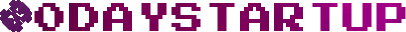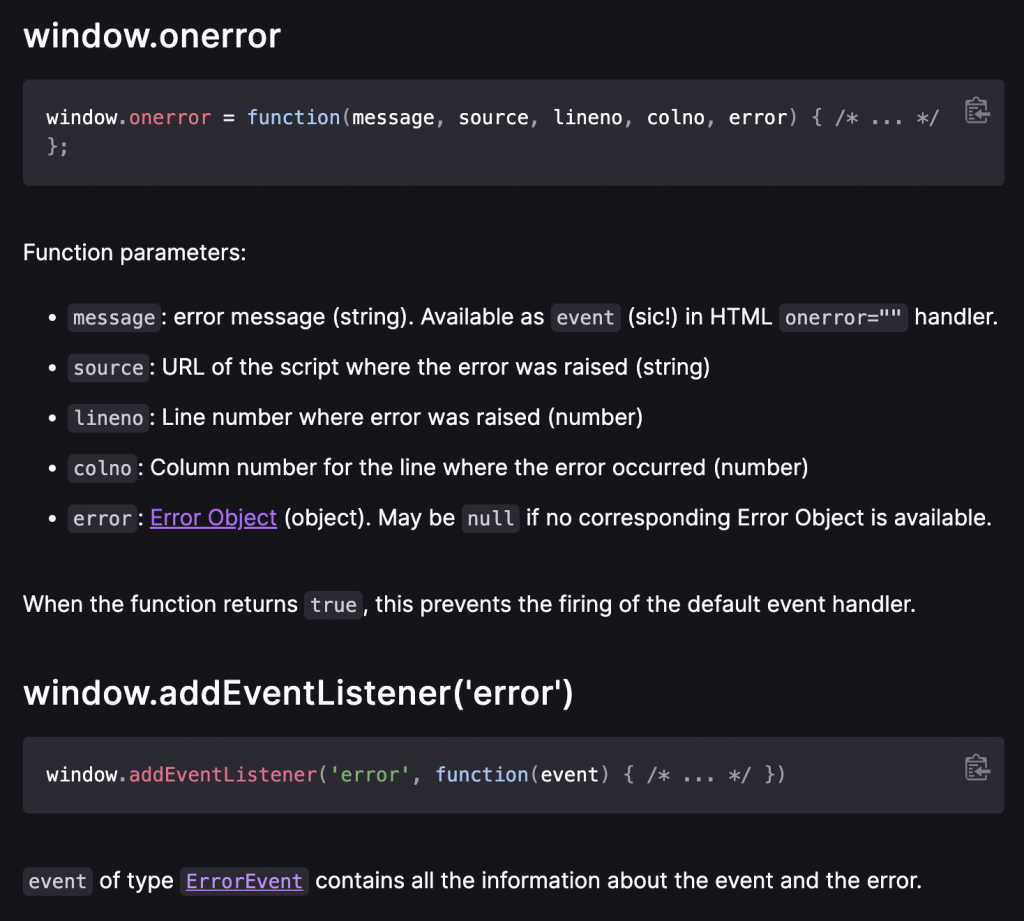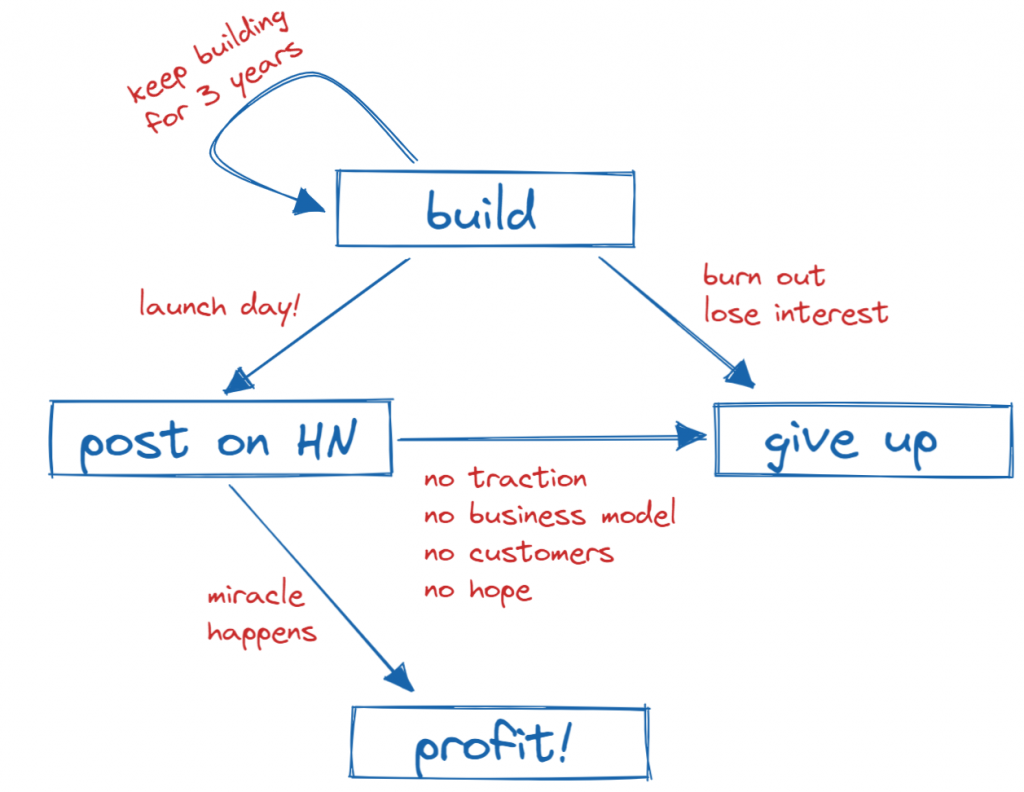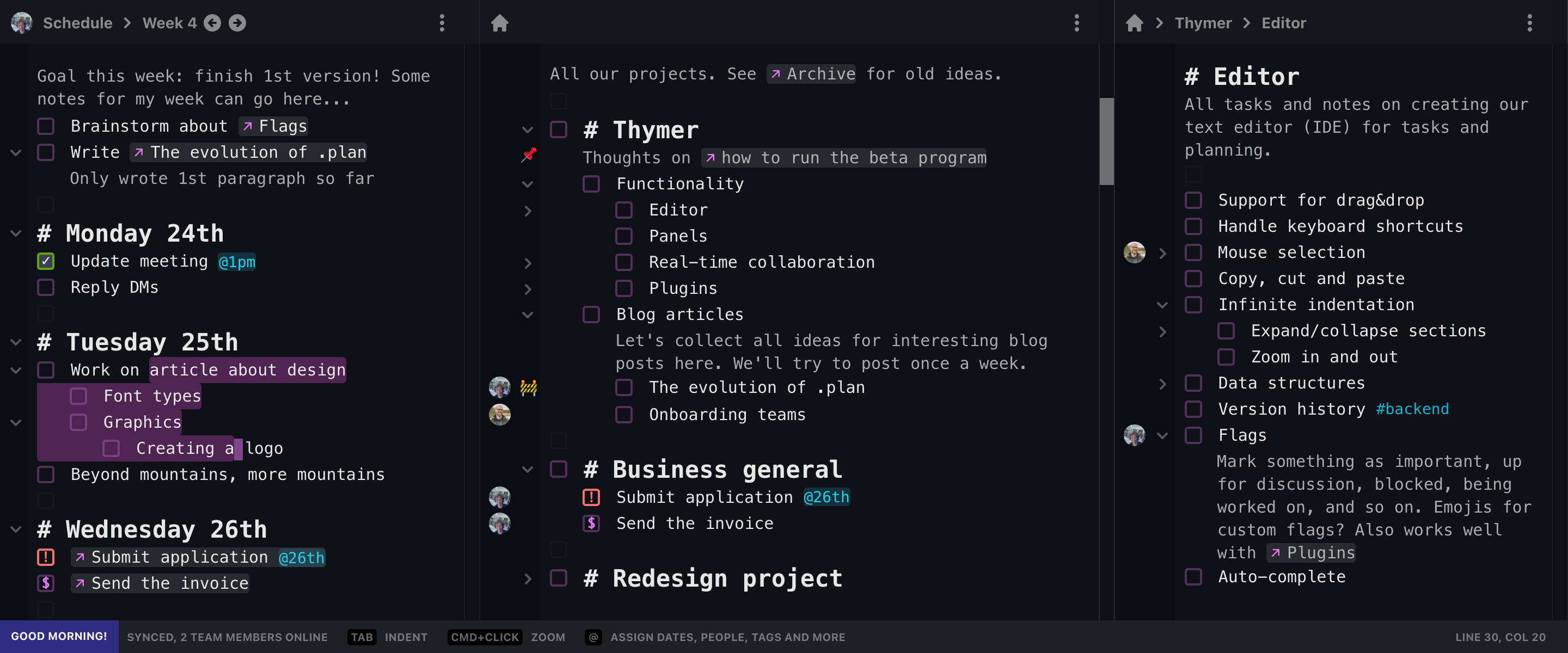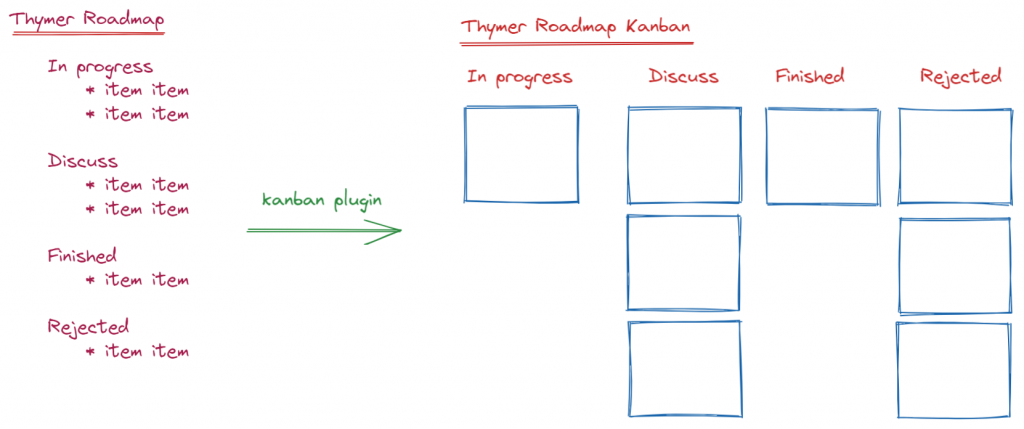I pay hardly any attention to anything that can be considered the “tech du jour”. When it comes to tech I’m a late adopter (if not a laggard), and unapologetically so. Sometimes I miss out on really cool tech that works amazingly well, but most of the time new tech is a dead end. Either it doesn’t catch on, or it does but it doesn’t work well, and even then it’s likely to get displaced by the new hotness in just a few years.
Take smart devices. Are smart home devices here to stay? I don’t doubt it. Do I want to have my house filled with the kind of smart devices that are for sale today? Absolutely not[1]. Smart devices are still hobbyist devices. For people who enjoy tinkering and the never-ending process of making different brands and protocols work together. Do I want a wifi-enabled garage door opener that breaks when some cloud service goes down? I don’t. Nor do I have the patience to upgrade the firmware on smart lightbulbs.
That these smart home devices don’t work properly isn’t the worst thing. The worst thing is that they demand constant time and attention and that the process of getting things to work is never educational. You can’t get “good” at home automation. You just google and mess with config settings until it starts working and then you hope it will continue to work for as long as you don’t touch it. (If only!)
I like to fix things such that they stay fixed. And I like to learn skills in the process that will serve me well for the decades to come. Because it’s this combination that allows you to move forward and go fast. The more fragile tech you use the more energy you waste on ducktape fixes. The more fashionable your tech is the more energy you waste memorizing minutiae. And then you have to migrate your stuff from the old way to the new, starting the process all over. Chasing new tech can feel like work, but you’re really just tiring yourself out without getting anywhere.
Once you’re on the lookout for durable tech you find nondurable tech everywhere. Web frameworks have notoriously little durability. When you memorize the concepts of a web framework you gain short term productivity, but you don’t acquire any fundamental knowledge. If you’re not careful you’ll spend your entire career chasing the new hot thing in web tech.
If you learned Javascript 10 years ago, haven’t used it since, and decide to make something today, it’s very easy to get back up to speed. Browsers have gotten amazingly fast, but this benefit you get for free. You now have “let” instead of “var”. You have real dictionaries instead of Object. In total there are maybe 100 new additions, and you can learn about all of them in an afternoon or two. JavaScript has gotten way better, but fundamentally it’s still the same language.
By contrast, if all you know is jQuery (15 years old) or AngularJS (10 years old) you now have a way steeper learning curve ahead of you. Frontend libraries like these don’t age well, and everything you memorized about the “angular” way to develop applications is not worth anything anymore. If you decide to learn another framework, React maybe, then you risk investing in what could turn out to be a technological dead end. Will reactive design be the way we develop apps in the next 20 years? Probably not. And apps built with “legacy” web stacks? They become unmaintainable, so you’re pretty much forced to rewrite them. Good luck finding people who want to work on an Angular 1.0 app in 2022.
Software written in C 20 years ago still works flawlessly today. Old DOS games can run in Dosbox or a browser emulator. Webapps that are a hairball of ducktaped libraries and microservices fall over unless you do constant maintenance. Some tech endures while other tech falls apart. The difference is night and day.

You want to invest time and effort in technologies that clearly won’t go away. Becoming good at vim or MS Excel might not be an optimal time investment, but the time isn’t wasted because even 20 years from now vim will be vim and and excel will be excel. Being able to ssh into any machine in the world and being able to effectively edit files is extremely useful today just like it was 10 years ago. When you’re good at Excel you can quickly crunch some numbers and plot some charts. Why spend days or weeks on dashboards that track metrics when you can do the same in Excel in a fraction of the time?
Durable tech skills are knowing fundamentals of C/C++, Python, JavaScript or any other mainstream programming language. You can learn vim, bash, strace, and rsync. These utilities aren’t going anywhere. You can learn algorithms and you can learn how to relational databases work, instead of some company’s proprietary API or ORM. Write things yourself, from scratch, with as few dependencies as possible. This way, once something works it will continue to work, maybe forever.
I can’t predict the future, but one trend is clear. Simple, monolithic systems that are rock solid tend to continue to work. Fragile systems composed of many libraries, services, and glue code start out unreliable and never seem to get better. Look for durable tech and try to make things that last.
[1] the only smart device I own is a Spotify connect receiver that stops working every 2 weeks and the only “fix” I found is to hard reboot by pulling the power cord. It also has HDMI CEC which works 70% of the time.