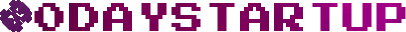One of the most important decisions you have to make early on is whether your product is going to be for businesses or for the general public. There are significant advantages and disadvantages to both markets, and in this post I’ll touch on the major differences. You can easily see that the B2C column has more check marks, but that’s deceptive!
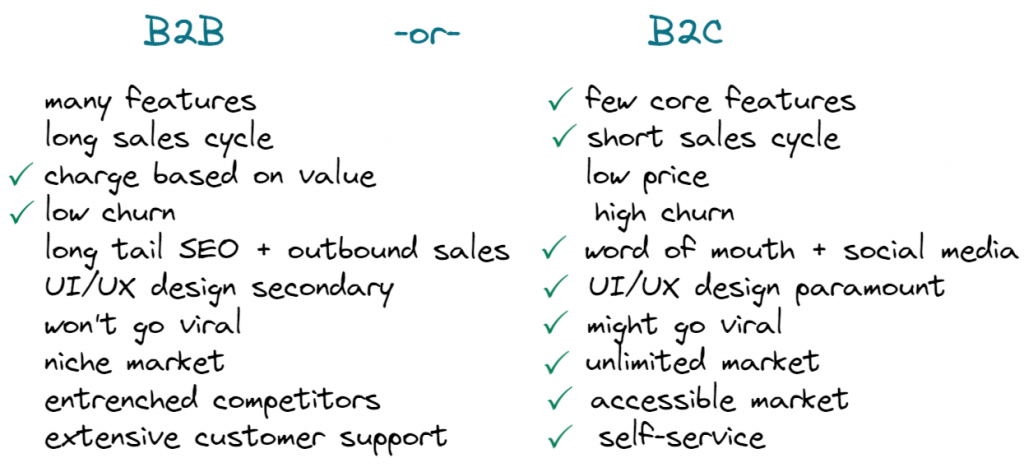
Advantages of consumer apps
With a consumer app you can get to market more quickly because you need less functionality. A consumer app that just does one or two things well can be a hit. Business users demand all sorts of long tail features. Think of single sign-on, permissions, audit features, integrations with other products. These are not features that make your product stand out in the market, these are just features you have to build to get and keep customers. This clearly favors the B2C app.
Consumer apps also sell easily. When you sell to other businesses it can take forever. Accounts payable. Requests for quote. Oh wait, you first need approval from the boss. Phone support. Product demos. Sales is a process and it’s real work.
If you make a cool consumer app everybody wants to try it. Consumer apps become viral hits in a way CRM software never does. Making software that is used by millions of people around the globe is a dream of many software developers, myself included. Happy customers tell their friends. That means that you can have explosive growth manifest from nothing. If you sell business software growth means hiring sales staff.
Consumer apps that look and work better tend to win. That means if you enjoy creating software that works really well you get rewarded for that in the consumer space. Business customers don’t care that much. Either your product saves or makes them money but they won’t care much beyond that. Tragic, but true.
Customer support for consumer apps is also a lot simpler. You can have some kind of self-service forum and some FAQ pages. You can automate almost everything for consumer apps.
That’s a long list of things that favor consumer apps. So what do B2B apps have going for them?
Advantages of business apps
Business software has two major advantages, and those two make up for all the downsides. You can easily charge money for B2B software. This difference is enormous. Businesses have effectively unlimited budgets if you can demonstrate your software is worth it. One B2B sale can bring in the same revenue as 100 or 1000 consumer sales. Would you rather provide customer support for one customer or for 1000? Easy choice.
In addition, your business customers will keep using your software for 5 or 10 years. More if your product is really sticky. When you sell consumer software you are constantly fighting against churn and new developments in the market. For B2B software boring is good. I put the UI/UX checkbox in the B2C column because B2C software is more meritocratic, and that’s good if you want to break into a new market. However, once you’re an established business this benefit turns into a disadvantage for you and an advantage for new up-and-comers.
The reality is that business software is where the real money is. Consumer software is all chasing after the same consumer dollars. It’s hard to compete with the free or nearly free offerings provided by the megacompanies we all know. In addition you’re going to compete with venture backed startups that will happily give away their products for free to get a dominant position in the market. Despite those challenges your consumer app needs to find a massive audience, think millions of users. That requires a small miracle.
The bottom line is that when you write B2B software you enter a far more forgiving market where there are plenty of customers eager to pay real money. If you decide to write consumer software regardless, you better have a few aces up your sleeve.