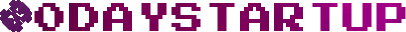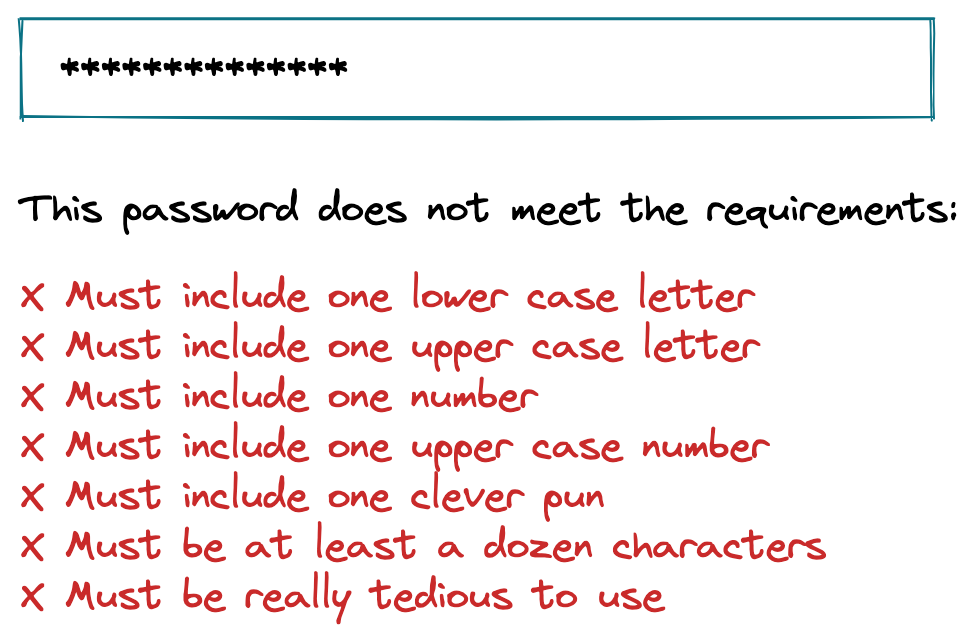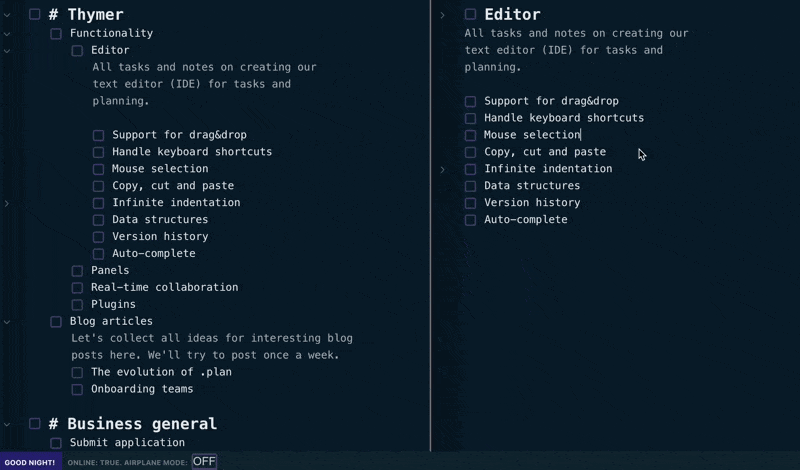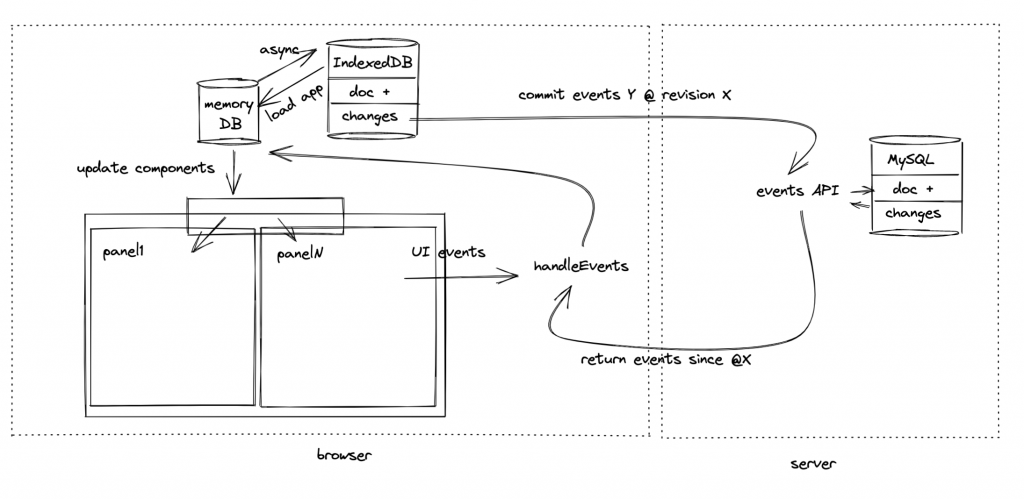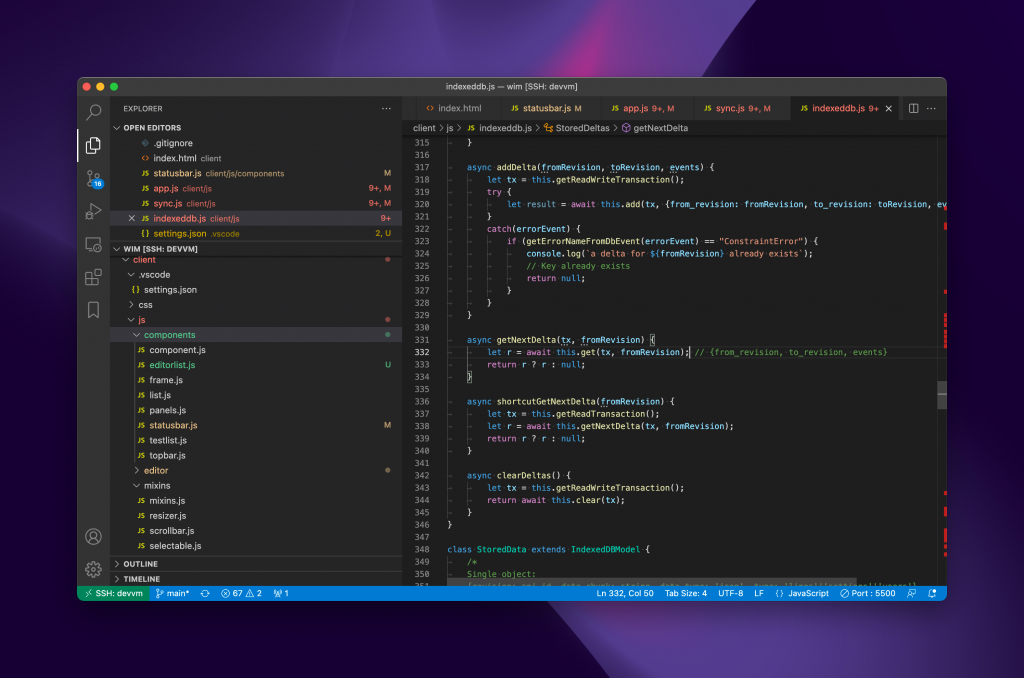One of the hardest parts of running a startup, next to doing the actual work, is knowing what to work on. There’s a seemingly endless list of things screaming “highest priority level”. One category in particular can be very distracting and time-consuming: deals and partnerships.
Especially when starting a business for the first time, all these deals can easily be mistaken for validation and important work, where in fact most of it is playing shop. The extra difficulty comes from the fact that you need just the right amount: you need to stay the course, but sometimes it helps to tack to beat against the wind.
The danger in saying yes to everything is that you just end up wantrepreneuring away your time. Most time should be spent on building your product, and talking to actual users. It’s very easy to spend all day jumping on calls with other startup folks, join in competitions, going to conferences, hang out with business networking groups, and not end up with a better product or a single customer. Trickier still are offers which actually look like they’re helpful. Especially when you just launch, you might see your inbox fill up with those very quickly, from amazing ad campaign offers to requests for collaborations.

One of those typical offers is a potential customer (or even an actual existing customer!) reaching out with an idea to get extra business. Wow, you just launched, and not only do you have a very passionate customer, but they’re willing to think along, have ideas of their own and spread the word for you!
What makes this difficult is that the common advice is to listen to your customers and use feedback to improve your product. But in my experience, anything more than getting feedback to learn more about the problem space, so you can then improve your product based on your own ideas, is a huge distraction. Proposals for deals or partnerships are cheap, and it will most likely be a lot of talk with very little result. Quite often you will end up becoming more of a freelancer building a solution which is only great for one customer. Stay the course and stick to your original mission.
We made this mistake too at the beginning. A customer reached out and thought our horizontal product would do especially well in their vertical. Perhaps we could white label it? They had a huge network in their market and were convinced they would be able to sell this easily to many of their customers and businesses in their network. Especially being technical founders, and only just having our first customers or two, only having to write a bit of whitelabel code and having someone do the sales to bring in even more, that’s amazing right? They just needed a few features which would be really critical for this market.
You can see where this is going. Only they ended up using the whitelabeling and extra features, for their own business. They never managed to refer anyone else or reach any other businesses. And of course why would they? Running your business is your job, not theirs. They aren’t as invested, it’s just a random idea for them. We all have random ideas, the execution is the hard part. Only as an owner of the business are you willing to do the actual hard work of building and selling, no customer is going to actually want to work as hard on that as you are.
Related offers to do affiliate marketing or marketing outreach for you will usually have the same result. Most of the time this just ends up being a way for a customer to ask for a discount or free plan in return for maybe telling others about your product. A better deal is to just not waste time on this and see if they want to pay so you have an actual customer.
Another very good example are emails from private equity firms or invitations to “chat” about investments or even potential acquisitions. If there’s a mother lode of distractions so large they can cost you your business, then this is it. But there’s so much to say about this (plenty of anecdotes there ;), that’s probably better for another post sometime.
The point is to remember with all these deals is that most of them will fail. They seem like a shortcut but they’re just be a distraction. What really moves the needle in the end is just improving your product and going to where your customers are to talk about it. The only caveat here is that sometimes saying yes increases your luck surface. Many good things in life can happen because of random connections, and business is no exception. As a rule of thumb that’s why I usually only say yes when the distraction is not too big and it’s either fun or to help someone and pay things forward. But time is limited so choose very wisely and say no most of the time to stay the course.